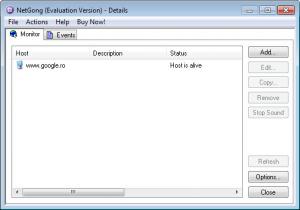NetGong
8.94
Size: 6.74 MB
Downloads: 5383
Platform: Windows (All Versions)
Let's suppose that you are a webmaster who has just created a great website. In order to allow anyone to access your website, you will first have to publish it online. Unfortunately, there are numerous web hosting companies which doesn't offer a perfectly reliable service, thus there may be times when the web server may be down or unavailable. That's why it's a good idea to monitor it from time to time and to make sure that it's working properly. By monitoring your hosting web server, you could report any problem to the hosting support in the shortest time possible.
An application which allows you to do just this is NetGong. This simple Windows program can monitor any IP address or website link from time to time and can alert the user when the server is not responding. The application is very simple to install, featuring a standard Windows installer. After running the application, the user will be presented with a simple interface in which he can easily add the desired IP or website address.
Several websites or IP addresses can be added to the program's interface, each having its own settings. Speaking about settings, NetGong allows choosing the time interval when the host should be monitored. By default, this is set at 10 minutes. Besides that, the user can select the type of alert which the program will display, in case the host is not responding. This can be either a sound file, a message or an email, which can be sent to the user's mailbox.
The program can store a log with the status of a website into a file, so that the user can know at any moment whether the server works continuously or has some downtime. NetGong allows saving the list of websites added to its interface, together with all the settings, as a backup file, to be reused later on.
Pros
It allows you to control any website or IP address, by checking it from time to time and making sure that it's working properly. Besides that, an unlimited number of hosts can be added to the program's interface. Moreover, the user can be alerted in several ways when a server is not responding.
Cons
The program requires some network knowledge in order to be fully used. NetGong allows you to check any website or IP address for downtime problems.
NetGong
8.94
Download
NetGong Awards

NetGong Editor’s Review Rating
NetGong has been reviewed by Jerome Johnston on 24 May 2012. Based on the user interface, features and complexity, Findmysoft has rated NetGong 4 out of 5 stars, naming it Excellent